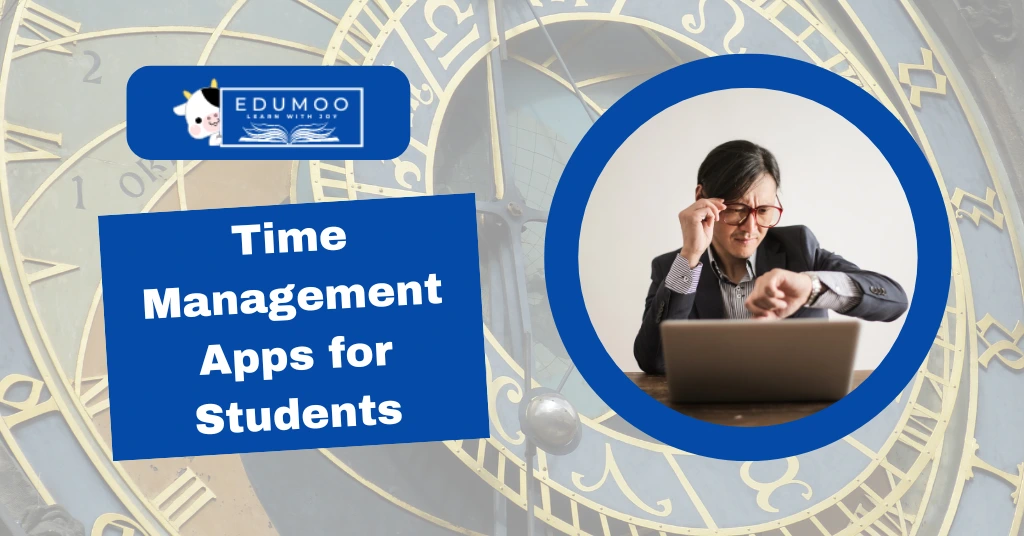In today’s fast-paced world, managing time is very important for students. College life is full of classes, assignments, and social activities. Time management apps can help students keep track of their tasks and stay on task. This blog will explore various time management apps for students that can make their life easier.
| Also Check: Educational Apps For Students to Boost Learning Journey |
Why Time Management is Important
Time management helps students to:
- Meet Deadlines: By organizing tasks, students can finish assignments on time.
- Reduce Stress: When students manage their time well, they feel less stressed.
- Enhance Productivity: Good time management leads to better work output.
- Create Balance: Students can enjoy personal time along with studies.
Understanding how to manage time effectively can lead to better academic performance and a more enjoyable college experience.
Features to Consider in Time Management Apps
When picking a time management app, think about these features:
- Easy to Use: The app should be simple to navigate.
- Task Organization: Look for apps that allow you to categorize tasks.
- Reminders and Alerts: The app should notify you of upcoming deadlines.
- Calendar Integration: It should sync with your calendar for easy scheduling.
- Goal Setting: Some apps allow you to set and track goals.
Having these features can make it easier for students to stay on top of their work.
Top Time Management Apps for Students
1. Todoist
Overview: Todoist is a popular task management app that helps students organize their tasks.
Key Features:
- Create to-do lists.
- Set deadlines for tasks.
- Prioritize tasks using labels.
Example: A student can create a project for each class and add assignments with due dates.
2. Trello
Overview: Trello is a visual tool for organizing tasks using boards and cards.
Key Features:
- Create boards for different projects.
- Add cards for specific tasks.
- Collaborate with others on group projects.
Example: A group of students can use Trello to manage a team project, with each member assigned specific tasks.
3. Google Calendar
Overview: Google Calendar is a powerful scheduling tool that helps students keep track of their schedules.
Key Features:
- Add events and reminders.
- Set recurring events (like classes).
- Share calendars with friends.
Example: A student can add class schedules and exam dates to ensure they don’t miss anything important.
4. Forest
Overview: Forest is an app that helps students stay focused by planting virtual trees.
Key Features:
- Set a timer for focused work sessions.
- Earn rewards by staying focused.
- Visualize your focus time with a growing forest.
Example: A student can set a 25-minute timer to study without distractions and grow their forest.
5. Focus@Will
Overview: Focus@Will provides music designed to improve focus and productivity.
Key Features:
- Different music channels for various tasks.
- Personalize your music preferences.
- Track your focus sessions.
Example: A student can listen to music while studying to maintain concentration.
6. Notion
Overview: Notion is an all-in-one workspace that combines notes, tasks, and databases.
Key Features:
- Create notes and to-do lists in one place.
- Use templates for different needs.
- Collaborate with others in real-time.
Example: A student can take lecture notes and create a study plan within the same app.
7. Any.do
Overview: Any.do is a simple task manager that helps students plan their day.
Key Features:
- Create daily to-do lists.
- Sync tasks across devices.
- Set reminders for tasks.
Example: A student can plan their day by adding classes, study sessions, and personal tasks to their list.
8. Microsoft To Do
Overview: Microsoft To Do is a task management app that integrates with Microsoft Office.
Key Features:
- Create task lists with deadlines.
- Set reminders and notes for each task.
- Organize tasks into different groups.
Example: A student using Office 365 can sync their tasks with Outlook for seamless management.
9. Clockify
Overview: Clockify is a time-tracking app that helps students understand how they spend their time.
Key Features:
- Track time spent on different tasks.
- Generate reports to see where time goes.
- Set hourly goals for tasks.
Example: A student can analyze their study time each week to find ways to improve.
10. RescueTime
Overview: RescueTime tracks time spent on websites and apps to help students identify distractions.
Key Features:
- Automatic time tracking.
- Daily summaries of time spent.
- Focus mode to block distractions.
Example: A student can see how much time they spend on social media and make changes accordingly.
Example Table of Time Management Apps
| App Name | Key Features | Best For |
| Todoist | Task lists, deadlines, labels | Organizing assignments |
| Trello | Boards, cards, collaboration | Group projects |
| Google Calendar | Events, reminders, sharing | Scheduling classes |
| Forest | Focus timer, rewards, visual progress | Maintaining focus |
| Focus@Will | Music for focus, personalization | Studying |
| Notion | Notes, tasks, templates, collaboration | All-in-one workspace |
| Any.do | Daily lists, reminders, cross-device sync | Daily planning |
| Microsoft To Do | Task lists, reminders, group organization | Office 365 users |
| Clockify | Time tracking, reports | Analyzing time use |
| RescueTime | Automatic tracking, focus mode | Reducing distractions |
Tips for Using Time Management Apps Effectively
- Set Clear Goals: Define what you want to achieve each week or month.
- Use Reminders: Set alerts for important deadlines.
- Review Regularly: Check your progress weekly to adjust plans as needed.
- Stay Consistent: Use the app every day to build a good habit.
- Limit Distractions: Focus on tasks without interruptions.
By following these tips, students can maximize the benefits of time management apps.
Conclusion
Time management apps for students are valuable tools. They help organize tasks, meet deadlines, and reduce stress. Each app has unique features, so students should choose the one that fits their needs. By using these apps effectively, students can improve their productivity and enjoy a more balanced college life.