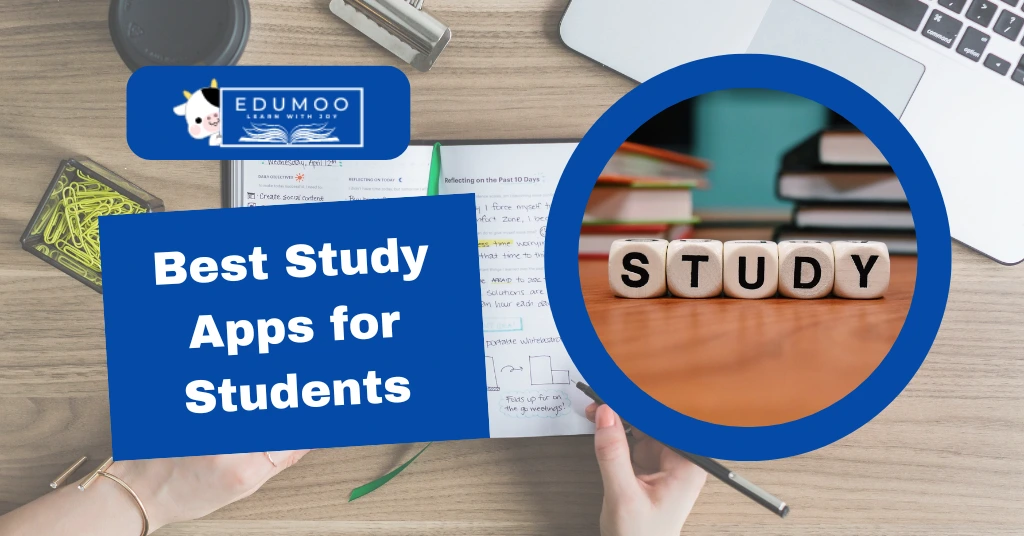In today’s fast-paced world, technology has transformed the way we study. With the rise of study apps, students can now access learning materials, organize their schedules, and improve their study habits with ease. These apps are designed to make learning more efficient and enjoyable. Whether you’re in college or high school, using the right study app can make a big difference in your academic performance.
This blog will explore some of the best study apps for students, their key features, and how they can help you succeed. Let’s dive in!
| Also Check: ICT Tools For Teaching And Learning |
Why Use Study Apps?
Study apps offer several advantages that can significantly enhance your learning experience. Here’s why you should consider using them:
- Convenience: You can study anytime and anywhere.
- Organization: These apps help you keep track of assignments, deadlines, and exam dates.
- Engagement: Interactive features like quizzes, flashcards, and videos make learning more fun.
- Customization: Many apps allow you to set your own goals and track your progress.
Now, let’s explore some top study apps that can help you succeed in your academic journey.
Top Study Apps for Students
1. Quizlet
Quizlet is one of the most popular study apps used by students worldwide. It allows you to create digital flashcards, quizzes, and study games. The app also has pre-made flashcards on a variety of subjects, which can save you time.
Key Features:
- Create custom flashcards for any subject.
- Study with games, quizzes, and practice tests.
- Learn using the “Match” game to speed up your recall.
Example: If you’re preparing for a history exam, you can create a set of flashcards with key dates and events. Quizlet will also allow you to test yourself with various study modes.
Pricing: Free version available; premium starts at $3 per month.
2. Evernote
Evernote is an excellent tool for organizing notes and keeping all your study materials in one place. You can write, save, and organize your lecture notes, assignments, and to-do lists in the app.
Key Features:
- Take notes in text, audio, and image formats.
- Sync your notes across devices.
- Set reminders and create to-do lists.
Example: If you are attending a lecture, you can take detailed notes in Evernote, add photos of slides, and even record the lecture for future reference.
Pricing: Free version available; premium starts at $7.99 per month.
3. Google Keep
Google Keep is a simple app that helps you capture and organize ideas. You can make to-do lists, take quick notes, and set reminders. It integrates with Google Drive, so your data is automatically saved and synced.
Key Features:
- Quick notes and lists.
- Color-code your notes for better organization.
- Set location-based and time-based reminders.
Example: If you have an assignment due next week, you can create a reminder in Google Keep and color-code the note to highlight its importance.
Pricing: Free.
Productivity Apps for Better Study Habits
4. Forest
Forest is a productivity app designed to help students stay focused while studying. The app uses a unique concept: plant a tree and watch it grow as long as you stay focused. If you leave the app, the tree dies.
Key Features:
- Grow virtual trees while you stay focused.
- Track your focus time and set daily goals.
- Unlock rewards for staying focused.
Example: You can plant a tree for a 30-minute study session, and if you don’t leave the app, your tree will grow. This helps you build better study habits.
Pricing: $1.99 one-time fee.
5. Pomodone
Pomodone helps students use the Pomodoro technique, where you study for 25 minutes and then take a 5-minute break. This helps to improve focus and avoid burnout.
Key Features:
- Built-in Pomodoro timer.
- Customizable study and break intervals.
- Sync with popular task management apps like Trello and Evernote.
Example: You can set the timer for a 25-minute study session, followed by a 5-minute break, and repeat the cycle. This method keeps you focused while giving you regular short breaks.
Pricing: Free version available; premium starts at $4.99 per month.
6. Todoist
Todoist is a simple and effective task management app. It allows you to create to-do lists, set deadlines, and prioritize tasks.
Key Features:
- Create and organize tasks by project or subject.
- Set due dates and receive reminders.
- Use color coding to organize tasks by priority.
Example: If you have multiple assignments, you can list them in Todoist, assign deadlines, and prioritize them based on importance.
Pricing: Free version available; premium starts at $3 per month.
Apps for Research and Writing
7. Grammarly
Grammarly is a powerful writing assistant that helps students with spelling, grammar, punctuation, and style. It’s perfect for writing essays, research papers, and emails.
Key Features:
- Real-time spelling and grammar checks.
- Style and tone suggestions.
- Plagiarism detection (premium).
Example: Before submitting your essay, you can run it through Grammarly to catch any errors and ensure your writing is clear and polished.
Pricing: Free version available; premium starts at $12 per month.
8. Mendeley
Mendeley is a research management tool that helps students organize references and citations for academic papers. You can store all your research articles in one place and easily generate citations.
Key Features:
- Organize research papers and citations.
- Automatically generate citations in different styles (APA, MLA, etc.).
- Collaborate with other researchers.
Example: If you’re writing a research paper, you can store all your sources in Mendeley and generate citations for your bibliography with just a few clicks.
Pricing: Free.
Learning Support Apps
9. Khan Academy
Khan Academy is a free learning platform offering thousands of video lessons and practice exercises in a wide range of subjects, including math, science, history, and more.
Key Features:
- Video lessons on a wide variety of subjects.
- Interactive exercises and quizzes.
- Personalized learning dashboard to track progress.
Example: If you’re struggling with a calculus topic, you can watch a tutorial on Khan Academy and practice the problems until you understand the concept.
Pricing: Free.
10. Coursera
Coursera offers online courses from top universities and organizations. You can learn new skills, take specialized courses, or even pursue a full degree.
Key Features:
- Access to thousands of courses from renowned institutions.
- Video lectures, quizzes, and assignments.
- Earn certificates upon course completion.
Example: If you want to learn data science, you can enroll in a course offered by a leading university and complete it at your own pace.
Pricing: Free courses available; certificates and degrees start at $39.
Comparison Table of Study Apps
| App Name | Best For | Free Version Available | Premium Cost |
| Quizlet | Flashcards and quizzes | Yes | $3 per month |
| Evernote | Note-taking and organization | Yes | $7.99 per month |
| Google Keep | Quick notes and reminders | Yes | Free |
| Forest | Focus and productivity | No | $1.99 one-time fee |
| Pomodone | Time management (Pomodoro) | Yes | $4.99 per month |
| Todoist | Task management | Yes | $3 per month |
| Grammarly | Writing assistance | Yes | $12 per month |
| Mendeley | Reference management | Yes | Free |
| Khan Academy | Free online education | Yes | Free |
| Coursera | Online courses and degrees | Yes | Starting at $39 |
Conclusion
Study apps have revolutionized the way students learn and manage their academic tasks. From organizing your notes and staying focused to enhancing your writing and accessing online courses, there is an app for every need. The key is to find the apps that work best for your study habits and goals.
By integrating these study apps for students into your daily routine, you can boost your productivity, stay organized, and make learning more engaging. So, why not try out some of these study apps today and see how they can help you succeed in college?