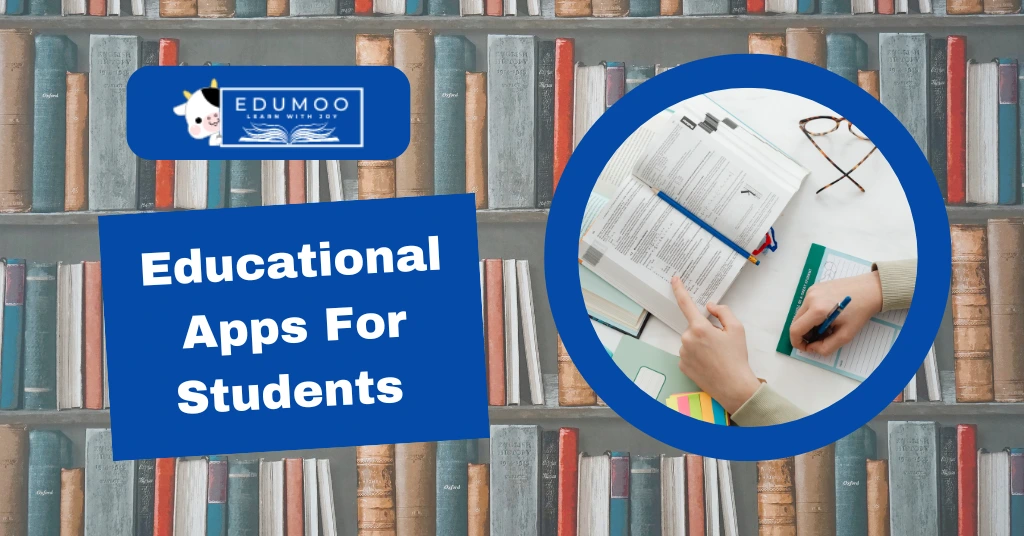In today’s digital world, educational apps have become essential tools for students. They offer new ways to learn and make studying more engaging. This blog explores the best educational apps for students, how they can enhance learning, and tips for choosing the right apps.
| Also Check: Top 10 Reading Apps for Students to Enhance Learning |
Why Use Educational Apps?
Educational apps have several benefits:
- Accessibility: Students can learn anywhere, anytime.
- Engagement: Interactive features make learning fun.
- Variety: Apps cover various subjects and topics.
- Customization: Students can learn at their own pace.
- Collaboration: Many apps allow students to work together.
These benefits help students understand complex concepts and improve their grades.
Types of Educational Apps
There are different types of educational apps for various learning needs:
1. Study Tools
Study tools help students organize their studies and manage their time. Examples include:
- Evernote: Helps students take notes, organize tasks, and manage projects.
- Quizlet: Allows students to create flashcards for studying and practice quizzes.
2. Subject-Specific Apps
These apps focus on specific subjects to enhance understanding. Examples include:
- Khan Academy: Offers lessons in math, science, and more.
- Duolingo: A fun way to learn new languages.
3. Writing and Grammar Apps
These apps improve writing skills. They help with grammar and style. Examples include:
- Grammarly: Checks grammar and suggests improvements.
- Hemingway Editor: Helps make writing clear and concise.
4. Math Apps
Math apps assist students with calculations and problem-solving. Examples include:
- Photomath: Scans and solves math problems using the camera.
- Microsoft Math Solver: Provides step-by-step solutions to math problems.
5. Science Apps
Science apps make learning about science exciting. Examples include:
- Labster: Offers virtual lab simulations for hands-on science experiments.
- The PocketLab: A sensor that connects to your smartphone to conduct experiments.
6. Reading Apps
These apps promote reading skills and comprehension. Examples include:
- Libby: Access thousands of ebooks and audiobooks from libraries.
- Goodreads: Helps students track their reading and find book recommendations.
How Educational Apps Enhance Learning
Educational apps improve learning in many ways:
1. Interactive Learning
Apps often include quizzes and games. This makes learning enjoyable. Interactive features help students retain information better.
2. Visual Learning
Many apps use visuals, like videos and infographics. This helps students who learn better with images. For example, apps like Khan Academy provide animated videos that explain complex topics simply.
3. Immediate Feedback
With educational apps, students get instant feedback on their performance. For example, Quizlet provides instant results after quizzes. This helps students identify areas for improvement.
4. Goal Tracking
Most educational apps allow students to set learning goals. They can track their progress over time. This keeps students motivated and accountable.
Choosing the Right Educational Apps For Students
When selecting educational apps, consider the following factors:
1. Age Appropriateness
Choose apps designed for your age group. College students should look for apps that cater to their advanced learning needs.
2. User Reviews
Check reviews and ratings before downloading an app. Positive feedback from other users can indicate quality.
3. Trial Versions
Many apps offer free trials. Use these to test if the app fits your learning style.
4. Compatibility
Ensure the app works on your device. Check if it’s available on iOS, Android, or both.
5. Cost
Some apps are free, while others require payment. Decide on a budget before exploring options.
Popular Educational Apps for College Students
1. Evernote
Evernote is an excellent tool for organizing notes and tasks. Students can create to-do lists, set reminders, and store important documents. Its tagging feature makes it easy to find notes later.
2. Khan Academy
Khan Academy provides a vast library of lessons across subjects. It offers practice exercises and instructional videos. Students can learn at their own pace, making it perfect for independent study.
3. Duolingo
Duolingo makes language learning fun through gamification. Users can practice speaking, listening, and writing skills. The app’s friendly interface encourages daily practice.
4. Grammarly
Grammarly is an essential tool for writing essays and papers. It checks for grammar mistakes, spelling errors, and punctuation issues. It also suggests style improvements, making writing clearer.
5. Photomath
Photomath is a fantastic app for math students. It uses the camera to scan math problems and provides step-by-step solutions. This helps students understand the process behind solving problems.
6. Libby
Libby connects students to their local library’s digital collection. Users can borrow ebooks and audiobooks for free. This encourages reading and expands access to literature.
7. Quizlet
Quizlet allows students to create flashcards and study sets. It offers various study modes, including games and quizzes. This makes learning enjoyable and effective.
8. Hemingway Editor
Hemingway Editor helps students write clearly. It highlights complex sentences and suggests simpler alternatives. This ensures that writing is easy to read and understand.
Tips for Using Educational Apps Effectively
To get the most out of educational apps, consider these tips:
1. Set a Schedule
Plan specific times for using educational apps. Consistent study times improve learning retention.
2. Limit Distractions
Use apps in a quiet environment. Turn off notifications to focus better on learning.
3. Take Breaks
Avoid long study sessions. Take regular breaks to recharge. This helps maintain concentration and prevents burnout.
4. Engage with Content
Interact with the app’s features. Participate in quizzes, discussions, or challenges to deepen understanding.
5. Review Regularly
Regularly revisit topics learned through apps. This reinforces knowledge and ensures better retention.
The Future of Educational Apps
The future of educational apps looks promising. As technology advances, apps will become more interactive and personalized. Here are some trends to watch for:
1. Artificial Intelligence (AI)
AI will help create customized learning experiences. Apps will adapt to individual learning styles and progress.
2. Augmented Reality (AR)
AR will bring learning to life. Students will interact with 3D models and simulations, enhancing understanding.
3. Gamification
More apps will incorporate game-like elements. This will make learning even more engaging and fun.
4. Collaboration Tools
Apps will offer better collaboration features. Students will work together on projects and share resources seamlessly.
Conclusion
Educational apps for students are transforming the way they learn. They offer convenience, engagement, and a wealth of resources. By choosing the right apps and using them effectively, students can enhance their learning experience. As technology continues to evolve, the future of education will be even more exciting. Embrace these tools and unlock your full potential!