Writing is a crucial skill for college students. Whether you are drafting essays, taking notes, or working on creative projects, having reliable writing apps can simplify your tasks. Offline writing apps are especially useful as they don’t depend on the internet. This blog will guide you through the best free offline writing apps, how they work, and their key features.
| Also Check: Writing Apps for Android: A Complete Guide for Students |
Why Use Offline Writing Apps?
Offline writing apps are essential for several reasons:
- No Internet Needed: They work without an internet connection. This is helpful in areas with limited connectivity.
- Focus-Friendly: Offline apps reduce distractions from online notifications.
- Data Safety: Your files stay on your device, ensuring privacy.
Best Free Offline Writing Apps for Students
Here’s a list of the best free offline writing apps you can use. Each app is designed to cater to different writing needs.
1. Google Docs (Offline Mode)
Google Docs is a popular choice among students. Its offline mode ensures you can work without interruptions.
Features
- Real-Time Editing: Make changes to your document instantly.
- Collaboration: Share files and work with others once you’re online.
- Cloud Syncing: Automatically syncs your changes when connected to the internet.
How to Use Offline Mode
- Open Google Docs in your browser.
- Enable “Offline mode” from settings.
- Access files offline through the Google Docs app.
2. LibreOffice Writer
LibreOffice Writer is a powerful tool similar to Microsoft Word but free. It works perfectly offline and supports various formats.
Features
- Templates: Choose from pre-designed templates for reports, essays, and more.
- Customization: Add images, tables, and graphs easily.
- File Compatibility: Open and save files in DOCX, PDF, or ODT formats.
Example
A student can use LibreOffice Writer to draft a term paper with proper formatting, footnotes, and citations.
3. WPS Office Writer
WPS Office Writer is another excellent offline writing app. It offers a user-friendly interface and professional tools.
Features
- PDF Support: Edit and convert documents to PDFs.
- Templates: Access built-in templates for resumes and reports.
- Cross-Platform: Available for Windows, Mac, Android, and iOS.
Why Choose WPS Office
It’s ideal for students who need advanced features like word count and page layout tools.
4. FocusWriter
If you struggle with distractions, FocusWriter is the app for you. It creates a distraction-free writing environment.
Features
- Full-Screen Mode: Eliminates unnecessary toolbars and menus.
- Themes: Customize the background and font style.
- Daily Goals: Set word count goals to stay productive.
Example
A creative writing student can use FocusWriter to draft poems or stories without interruptions.
5. JotterPad
JotterPad is perfect for creative writers and students who enjoy scripting or journaling.
Features
- Minimalist Design: Keeps the focus on writing.
- Markdown Support: Format text quickly using Markdown syntax.
- Cloud Integration: Syncs with Google Drive and Dropbox when online.
Best Use
Write essays, short stories, or personal journals.
6. Notepad++
Notepad++ is a lightweight app best suited for coding or simple text-based notes. It’s available only for Windows users.
Features
- Syntax Highlighting: Useful for coding in multiple languages.
- Auto-Save: Prevents data loss by saving files automatically.
- Plugins: Extend functionality with plugins.
Example
Students studying computer science can use Notepad++ for programming assignments.
7. Scrivener (Trial Version)
Scrivener is mainly a paid app, but its trial version offers many features for free. It’s great for writing projects like research papers or books.
Features
- Project Management: Organize documents, notes, and references in one place.
- Outline Tools: Plan your writing with an easy-to-use outline feature.
- Focus Mode: Minimizes distractions while you write.
8. Evernote (Offline Mode)
Evernote is a versatile app that works offline if you download your notes beforehand.
Features
- Note Organization: Save notes in notebooks and tag them for easy searching.
- Multimedia Support: Attach images, audio, and links to your notes.
- Cross-Device Sync: Updates your notes across devices once online.
Use Case
Perfect for students who need to take detailed lecture notes.
9. OneNote
Microsoft OneNote is another excellent option for offline writing. It’s free and packed with features.
Features
- Notebooks: Organize your notes into separate notebooks.
- Drawing Tools: Sketch diagrams or highlight text.
- File Integration: Attach files or documents to your notes.
Best For
Students working on projects that require combining text and visuals.
10. Writer Plus
Writer Plus is a mobile-friendly app for Android users. It’s lightweight and simple to use.
Features
- Folder Organization: Save files in organized folders.
- Word Count: Monitor your progress as you write.
- Battery Efficient: Uses minimal resources on your phone.
Use Case
Great for students who write on the go.
How to Choose the Right App
Consider the following factors while selecting a writing app:
- Purpose: Is it for essays, notes, or creative writing?
- Device Compatibility: Check if the app supports your device.
- Features: Ensure the app has the tools you need, like templates or formatting options.
- Ease of Use: Choose apps with a simple and user-friendly interface.
Benefits of Offline Writing Apps
1. Improved Productivity
Without internet distractions, you can focus better.
2. Accessibility
You can write anywhere, even in places with no Wi-Fi.
3. Data Security
Offline apps store your files locally, reducing the risk of online data theft.
Tips for Using Offline Writing Apps Effectively
- Backup Regularly: Save your files to a USB drive or external storage.
- Update Apps: Keep apps updated for better performance.
- Explore Shortcuts: Learn keyboard shortcuts to speed up your work.
- Organize Files: Use folders and labels to manage your documents.
Conclusion
Offline writing apps are a boon for college students. They offer convenience, efficiency, and tools to enhance your writing experience. Whether you need a distraction-free environment or advanced formatting options, there’s an app for everyone. Explore the options mentioned above and choose the one that suits your needs.
By using these free offline writing apps, you can ensure that your writing journey remains smooth and productive, no matter where you are.