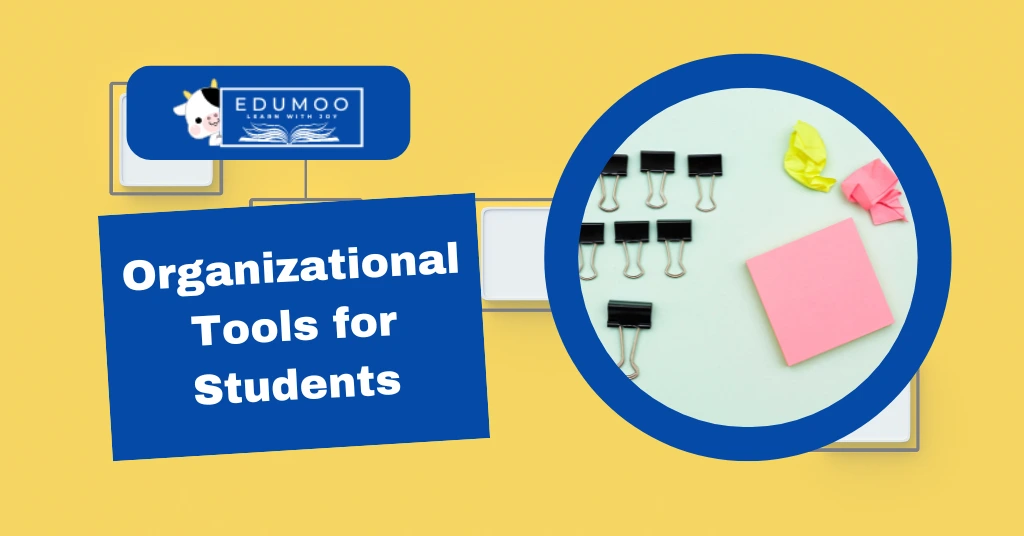College life can be a juggling act with classes, assignments, projects, and social life. Staying organized is key to handling this all. Thankfully, there are excellent organizational tools for students to keep them on track and make college life easier.
Why Students Need Organizational Tools
Managing multiple tasks can be overwhelming. With organizational tools, students can:
- Keep track of deadlines.
- Manage assignments and projects.
- Save time and reduce stress.
- Improve focus and productivity.
Let’s dive into some of the best organizational tools to help you succeed in college.
| Also Check: Best Productivity Apps for Students |
Top Organizational Tools for Students
Task Management Tools
Task management tools are designed to help you list, organize, and prioritize your tasks.
a. Todoist
Todoist is a simple yet powerful tool to manage tasks. Here’s how it helps:
- Task Prioritization: Assign priority levels to tasks.
- Reminders: Set reminders to keep up with deadlines.
- Labels: Use labels to categorize tasks by subjects or urgency.
Example: You can create a “Math Assignment” task, set it to high priority, and add a reminder a day before it’s due.
b. Microsoft To Do
Microsoft To Do is another great task management app, especially for Windows users.
- Integrates with Outlook: Easily sync tasks from emails.
- Daily Planner: Plan each day in advance.
- Color Codes: Use colors to categorize tasks.
Calendar and Scheduling Tools
Time management is crucial for college students, and calendar tools are the best way to plan your day.
a. Google Calendar
Google Calendar is a free and popular tool to organize your schedule.
- Event Reminders: Set reminders for classes, assignments, and study sessions.
- Color-Coded Events: Use colors to identify different activities.
- Shareability: Share calendars with classmates or project partners.
Example: You could create separate calendars for “Classes,” “Exams,” and “Study Groups,” each with a different color.
b. Microsoft Outlook Calendar
Microsoft Outlook Calendar integrates well with emails and tasks, making it ideal for students who already use Outlook.
- Multiple Views: View your schedule by day, week, or month.
- Meeting Scheduling: Schedule meetings with classmates and professors.
- Calendar Syncing: Sync with other calendars, like Google Calendar.
Note-Taking Apps
Note-taking apps help students keep all class notes and ideas in one place.
a. Evernote
Evernote is a popular choice for note-taking, offering various features to help with organization.
- Multimedia Notes: Add text, images, and audio.
- Organized Notebooks: Group notes by subjects or topics.
- Search Function: Find notes instantly by searching keywords.
Example: Use Evernote to save lecture notes with audio recordings, which can be grouped by course for easy access.
b. OneNote
Microsoft OneNote is another effective tool for note-taking.
- Digital Notebook: Divide into notebooks, sections, and pages.
- Draw and Write: Great for diagrams or handwritten notes.
- Collaboration: Share your notebooks with classmates to work together on group projects.
Cloud Storage Solutions
Cloud storage solutions make it easy to access files anytime, anywhere.
a. Google Drive
Google Drive is a convenient tool for storing and sharing documents, presentations, and notes.
- Free Storage: Offers 15 GB of free storage.
- Real-Time Collaboration: Edit documents with classmates in real time.
- Cross-Device Access: Access files from any device with an internet connection.
Example: Use Google Drive to work on a shared presentation with classmates, allowing everyone to contribute.
b. Dropbox
Dropbox is another reliable cloud storage tool for students.
- File Syncing: Sync files across multiple devices.
- File Sharing: Share files or folders with links.
- Offline Access: Access files without an internet connection.
Project Management Tools
For students involved in group projects, project management tools are essential.
a. Trello
Trello is a visual tool for project management.
- Boards and Cards: Organize tasks by creating cards on boards.
- Checklists: Add checklists to break down tasks.
- Due Dates: Set due dates to keep track of deadlines.
Example: Use Trello to track the stages of a research project, with columns like “To Do,” “In Progress,” and “Completed.”
b. Asana
Asana is another excellent tool for managing projects.
- Task Assignments: Assign tasks to team members.
- Progress Tracking: View the progress of each task.
- Calendar View: See deadlines on a calendar.
Focus and Productivity Apps
Staying focused can be challenging with distractions everywhere. Focus apps help create a productive environment.
a. Forest
Forest is a unique app that encourages productivity.
- Focus Timer: Set a timer for study sessions.
- Earn Rewards: Earn points for focused time.
- Tree Planting: Points can plant real trees, helping the environment.
b. Pomodoro Timer
The Pomodoro technique uses 25-minute work intervals, with 5-minute breaks, to boost focus.
- Interval Timer: Set up Pomodoro intervals.
- Break Reminders: Get reminded when it’s time to take a break.
- Track Sessions: Track how many intervals you complete.
Mind Mapping Tools
Mind maps help students brainstorm and organize ideas visually.
a. MindMeister
MindMeister is an online tool for creating mind maps.
- Visual Layouts: Arrange ideas in a web layout.
- Collaboration: Work on mind maps with classmates.
- Customizable Nodes: Change colors and shapes for clarity.
b. Coggle
Coggle is another mind-mapping tool that’s simple to use.
- Flowchart Style: Ideal for planning essays or projects.
- Export Options: Export mind maps in PDF or image formats.
- Unlimited Maps: Create as many maps as needed.
Citation and Research Tools
Properly citing sources is essential in academic work. Citation tools make it easy to format references.
a. EasyBib
EasyBib is a citation tool that quickly generates citations in different styles.
- Citation Generator: Automatically generates citations.
- Multiple Styles: Supports MLA, APA, Chicago, etc.
- Plagiarism Checker: Helps avoid accidental plagiarism.
Example: Use EasyBib to generate a citation in APA format for a research article.
b. Zotero
Zotero is a reference management tool that stores and organizes research materials.
- Source Storage: Save articles, books, and websites.
- In-Text Citations: Automatically insert citations in documents.
- Bibliography Creation: Generate bibliographies instantly.
Conclusion
Staying organized in college is easier with the right tools. From task management to cloud storage, organizational tools for students have unique features that help them manage time, boost productivity, and reduce stress. Choose tools that suit your personal preferences and goals, and start building habits that make college life smoother.
Remember, the key to success is consistency.