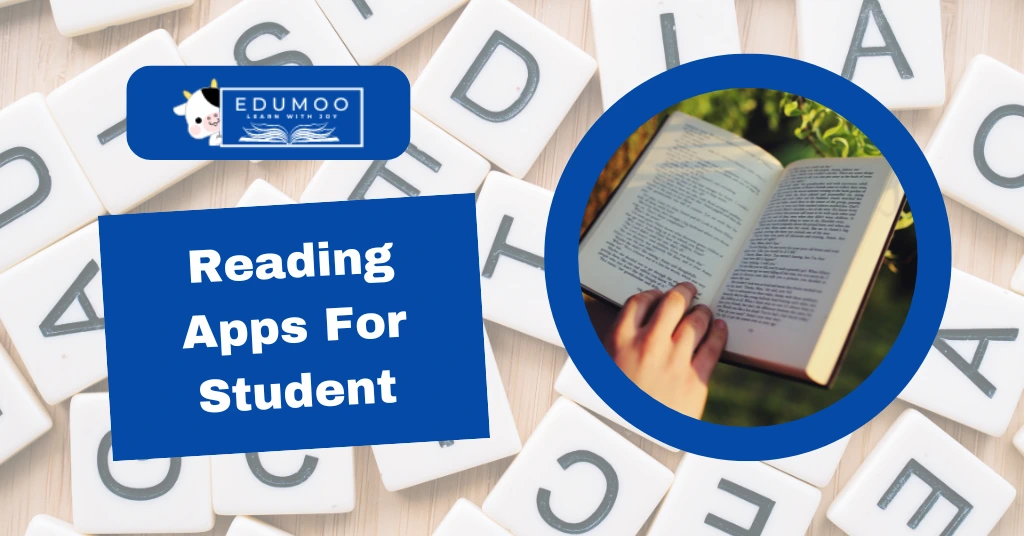In today’s fast-paced, digital world, students are constantly seeking efficient ways to access study materials and improve their reading habits. Reading apps have emerged as powerful tools that offer students instant access to eBooks, articles, and research papers, all while providing interactive features to enhance comprehension and retention. Whether it’s preparing for exams, researching projects, or leisure reading, the right reading app can make all the difference. In this blog, we’ll explore the best reading apps for students, detailing their features and how they can help boost productivity and learning outcomes.
| Also Check: 7 Useful Apps For Students for Success |
What Are Reading Apps?
Reading apps are software applications that give students access to digital books, articles, and other educational materials. With these apps, students can carry an entire library on their devices, making it easy to study on the go. They also offer interactive features like bookmarking, note-taking, highlighting, and adjustable text settings for a more personalized and enjoyable reading experience.
Benefits of Using Reading Apps for Students
Using reading apps offers numerous advantages, including:
- Convenience: Access thousands of books and articles from anywhere, anytime.
- Interactive Features: Features like highlighting, bookmarking, and note-taking enhance learning.
- Customizable Text: Adjust font size, background color, and brightness for a comfortable reading experience.
- Offline Access: Many apps allow users to download books and read them without an internet connection.
- Cost-Effective: Free or affordable reading materials reduce the need to buy physical books.
- Search Functionality: Quickly search within books for topics or keywords.
- Time Management: Set reading goals and track progress to stay on top of schoolwork.
Top 10 Reading Apps for Students
1. Amazon Kindle
The Amazon Kindle app is one of the most widely used reading apps, offering millions of books, including textbooks and research papers. With Kindle, students can sync their reading across devices, making it easy to pick up where they left off.
Key Features:
- Customizable text settings
- Built-in dictionary
- Bookmarking and highlighting
- Access to Kindle Store and Kindle Unlimited
- Example: A college student can highlight important sections of a textbook for quick review during exam prep.
| Feature | Amazon Kindle |
| Library Size | Millions of eBooks |
| Sync Across Devices | Yes |
| Highlighting | Yes |
| Dictionary | Yes |
2. Google Play Books
Google Play Books offers a vast library of eBooks and audiobooks. Its user-friendly interface and offline reading mode make it ideal for students who want a simple reading experience.
Key Features:
- Offline reading
- Annotations and notes
- Audiobook integration
- Night mode for late-night studying
Example: A student can switch to night mode during late-night reading sessions to reduce eye strain.
| Feature | Google Play Books |
| Offline Reading | Yes |
| Audiobooks | Yes |
| Night Mode | Yes |
| Annotations | Yes |
3. Scribd
Scribd is often referred to as the “Netflix of Books.” This app offers access to millions of books, audiobooks, articles, and even sheet music. Scribd is subscription-based, but students get a free trial to explore its extensive library.
Features:
- Large library of books, articles, and audiobooks
- Offline reading mode
- Easy sharing of reading lists
- Adjustable font and brightness
Example: A student can use Scribd to access research papers and academic articles for a thesis.
| Feature | Scribd |
| Offline Reading | Yes |
| Audiobooks | Yes |
| Subscription-Based | Yes |
| Academic Papers | Yes |
4. Pocket
Pocket is a unique reading app designed to save articles and web pages for later reading. This app is perfect for students who browse the internet for research purposes. Pocket stores web content, including videos, in a clean, ad-free format.
Features:
- Save articles for offline reading
- Text-to-speech feature
- Highlighting and bookmarking
- Clean reading experience with no ads
Example: A student researching a project can save helpful articles and read them offline later.
| Feature | |
| Offline Reading | Yes |
| Save Articles | Yes |
| Text-to-Speech | Yes |
| No Ads | Yes |
5. Aldiko
Aldiko is an eBook reader that supports a wide range of formats, including PDF and EPUB. The app offers customization options for reading preferences and is known for its simplicity.
Features:
- Supports multiple formats (PDF, EPUB)
- Customizable text settings
- Supports public library borrowing
- Simple user interface
Example: A student can borrow textbooks from a public library and read them on Aldiko without any hassle.
| Feature | Aldiko |
| Format Support | EPUB, PDF |
| Customizable Text | Yes |
| Library Integration | Yes |
| Simple Interface | Yes |
6. Apple Books
Apple Books, designed for iOS users, offers a vast collection of books and audiobooks. With a simple, user-friendly interface, Apple Books is perfect for students looking for educational or leisure reading.
Features:
- Syncs across all Apple devices
- Audiobook support
- Highlighting and note-taking
- Customizable text and brightness
Example: A student with an iPad can read a novel on Apple Books while listening to an audiobook during breaks.
| Feature | Apple Books |
| Highlighting | Yes |
| Audiobooks | Yes |
| Sync Across Devices | Yes |
| Customizable Text | Yes |
7. Wattpad
Wattpad is an excellent reading app for students who love fiction and creative writing. This app allows users to read and write stories. It is popular among young writers and readers who want to explore original content.
Features:
- Thousands of user-generated stories
- Create and share your stories
- Interactive community features
- Reading lists and recommendations
Example: A student can read short stories on Wattpad during their free time to improve their creative writing skills.
| Feature | Wattpad |
| User-Generated Stories | Yes |
| Story Writing | Yes |
| Interactive Features | Yes |
| Recommendations | Yes |
8. Kobo Books
Kobo Books offers a rich collection of eBooks and audiobooks. This app is great for students looking for academic textbooks, self-help books, and more. It syncs across all devices, making reading seamless.
Features:
- Extensive library
- Audiobooks and eBooks
- Syncs across devices
- Customizable reading experience
Example: A student can download course textbooks on Kobo and listen to audiobooks while commuting to college.
| Feature | Kobo Books |
| Audiobooks | Yes |
| Customizable Text | Yes |
| Sync Across Devices | Yes |
| eBook Store | Yes |
9. OverDrive
OverDrive allows students to borrow eBooks and audiobooks from public libraries for free. It’s a great app for those who want access to a wide range of materials without spending money on books.
Features:
- Borrow eBooks from public libraries
- Audiobook support
- Simple and easy-to-use interface
- Offline reading
Example: A student can borrow a novel from the local library on OverDrive and read it on their smartphone.
| Feature | OverDrive |
| Audiobooks | Yes |
| Borrow from Libraries | Yes |
| Simple Interface | Yes |
| Offline Reading | Yes |
10. Libby
Libby is another app by OverDrive, designed specifically for borrowing eBooks and audiobooks from local libraries. It has a user-friendly interface and is perfect for students who want to explore their library’s digital collection.
Features:
- Borrow eBooks and audiobooks for free
- Syncs with multiple devices
- Supports multiple libraries
- Easy browsing and borrowing system
Example: A student can use Libby to borrow research material for free and access it on their tablet.
| Feature | Libby |
| Audiobooks | Yes |
| Borrow eBooks | Yes |
| Multiple Libraries | Yes |
| Sync Across Devices | Yes |
How to Choose the Best Reading App for Students?
When selecting a reading app, students should consider several factors:
- Library Access: Does the app have the books you need for your coursework?
- Device Compatibility: Ensure the app works on your device, whether it’s Android, iOS, or Windows.
- Offline Reading: If you study without consistent internet access, make sure the app allows offline reading.
- Interactive Features: Look for features like highlighting, note-taking, and customization to support your learning style.
- Cost: Some apps are free, while others offer paid subscriptions. Choose one that fits your budget.
Conclusion
Reading apps for students are valuable tools, providing easy access to educational content and enhancing learning through interactive features. Whether you’re preparing for exams, researching a project, or just reading for leisure, these apps can help you stay organized, manage time effectively, and improve your reading habits. With options like Amazon Kindle, Google Play Books, and Scribd, there’s a reading app for every student’s needs. Explore these options and choose the one that best fits your academic goals and personal preferences.