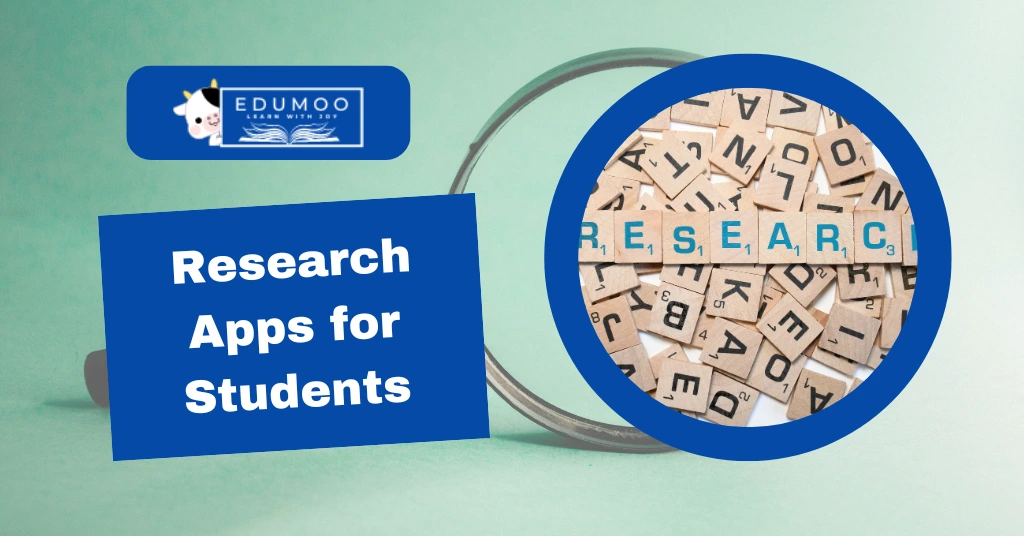In today’s fast-paced educational environment, effective research is essential for students. Whether it’s for projects, papers, or assignments, using the right research tools can significantly enhance the quality of work. Thanks to modern technology, there are numerous apps designed to help students conduct research more efficiently. In this blog, we’ll explore some of the best research apps for students, detailing how they work, their key features, and their benefits.
| Also Check: Best Study Apps for Students | Boost Learning Easily |
Why Research Apps Are Important for Students
Research apps play a crucial role in academic success. They help students save valuable time and access credible information quickly. Here are some key benefits of using research apps:
- Organize Research Work: Keep your notes and sources structured.
- Access Credible Sources: Find trustworthy information easily.
- Save Time: Use intuitive tools to streamline the research process.
Whether you’re a college student working on a thesis or a high school student tackling homework, research apps can simplify your academic journey.
Top Research Apps for Students
Here are some top research apps that every student should consider:
Google Scholar
- Description: A free search engine that helps students find academic papers, books, and scholarly articles across various subjects.
- Features:
- Access to scholarly articles, theses, and court opinions.
- Ability to save citations easily.
- Links to full-text documents.
- Example: When researching climate change, Google Scholar can help you locate peer-reviewed journal articles.
Pros: Free, extensive access to scholarly documents.
Cons: Limited access to some paid articles.
Zotero
- Description: A powerful tool for organizing and managing research materials, allowing students to collect, organize, and cite sources.
- Features:
- Save articles, web pages, and PDFs to your library.
- Organize sources with tags and folders.
- Generate citations in multiple formats.
- Example: Use Zotero to keep track of all your sources while writing a paper.
Pros: User-friendly interface, integrates with word processors.
Cons: Requires time to master all features.
Mendeley
- Description: A reference manager and academic social network that helps students manage research papers and connect with peers.
- Features:
- Organize research papers and references.
- Generate citations and bibliographies.
- Collaborate with other researchers.
- Example: Save your research papers in Mendeley and work with classmates on group projects.
Pros: Free storage for documents, supports various citation styles.
Cons: Internet connection required for syncing.
EndNote
- Description: A reference management tool for organizing research sources, especially beneficial for graduate students.
- Features:
- Organize and manage references.
- Create bibliographies in different styles.
- Share references with peers.
- Example: Use EndNote for large research projects requiring meticulous organization.
Pros: Great for managing extensive collections.
Cons: Paid app with limited free features.
RefWorks
- Description: An online research management tool that allows students to save, organize, and share research materials.
- Features:
- Collect research from various sources.
- Organize references into folders.
- Collaborate on projects.
- Example: Store all your research in RefWorks and access it from any device.
Pros: User-friendly, supports collaboration.
Cons: Subscription required.
Evernote
- Description: A versatile note-taking app that helps organize research through text, images, and web page clippings.
- Features:
- Create and organize notes.
- Clip web pages for later use.
- Sync across devices.
- Example: Save important quotes and ideas in Evernote while researching.
Pros: Multimedia support, device syncing.
Cons: Advanced features require a subscription.
Notion
- Description: An all-in-one workspace for note-taking, task management, and research organization.
- Features:
- Create databases for research projects.
- Collaborate with team members.
- Organize notes and tasks seamlessly.
- Example: Keep track of tasks and research together for group projects using Notion.
Pros: Versatile tool for notes and research.
Cons: Steeper learning curve for new users.
Scrivener
- Description: A writing app ideal for organizing long research papers and theses.
- Features:
- Organize writing and research together.
- Break down large projects into manageable sections.
- Store notes, references, and drafts all in one place.
- Example: Organize chapters and notes effectively when writing a thesis.
Pros: Excellent for long-form writing.
Cons: Paid app with a steep learning curve.
JSTOR
- Description: A digital library for academic journals, books, and primary sources used by students for research.
- Features:
- Access to academic journals and books.
- Covers diverse fields like history, economics, and sociology.
- Example: Find primary sources for a history paper on JSTOR.
Pros: Access to high-quality academic content.
Cons: Some content requires a subscription.
Wolfram Alpha
- Description: A computational search engine providing answers to complex queries, especially in math and science.
- Features:
- Solve complex equations.
- Access datasets in science and technology.
- Generate visualizations for data.
- Example: Use Wolfram Alpha to find step-by-step solutions for calculus problems.
- Pros: Free, accurate computations.
Cons: Best suited for technical subjects.
Comparing Research Apps
Here’s a comparison of the apps mentioned above based on key features:
| App | Free Version | Citation Support | Collaboration | Note-Taking | Academic Journals Access |
| Google Scholar | Yes | No | No | No | Yes |
| Zotero | Yes | Yes | No | Yes | No |
| Mendeley | Yes | Yes | Yes | No | Yes |
| EndNote | Limited | Yes | No | No | No |
| RefWorks | No | Yes | Yes | No | No |
| Evernote | Yes | No | Yes | Yes | No |
| Notion | Yes | No | Yes | Yes | No |
| Scrivener | No | No | No | Yes | No |
| JSTOR | Limited | No | No | No | Yes |
| Wolfram Alpha | Yes | No | No | No | No |
How to Choose the Best Research App
When selecting a research app, students should consider several factors:
- Cost: Determine whether you need a free app or are willing to pay for advanced features.
- Functionality: Each app has different features. Some focus on citation management, while others assist with note-taking.
- Collaboration: Choose an app that facilitates teamwork if you’re working on group projects.
- Access to Sources: Some apps offer access to academic journals, which can be crucial for comprehensive research.
Example: If you’re working on a history paper, start with Google Scholar to find relevant articles. Once you have useful sources, save them in Zotero for easy organization and citation generation.
Tips for Using Research Apps Effectively
To maximize your use of research apps, consider these tips:
- Organize Early: Use apps like Zotero or Mendeley to keep track of your sources from the start.
- Back Up Data: Choose apps that sync data across devices, like Evernote and Notion, to prevent data loss.
- Learn Shortcuts: Familiarize yourself with the app’s features and shortcuts to enhance efficiency.
Conclusion
Research apps for students are invaluable tools, transforming the way they conduct research. They save time, improve organization, and simplify the search for credible sources. Whether you need assistance managing citations, organizing notes, or accessing academic journals, there’s a research app that fits your needs.
Each app has its strengths and weaknesses, so it’s crucial to select one that aligns with your requirements. With the right app, you can streamline your research process and focus more on analyzing and presenting your findings.