College life often involves juggling assignments, projects, and notes. Having the right writing apps on your Android device can save time and boost productivity. Whether you’re drafting essays, creating presentations, or organizing your study materials, writing apps can make the process easier and more enjoyable. Here, we’ll explore some of the best writing apps for Android. Each app is described in simple terms, so you can find the one that suits your needs.
| Also Check: How to Use Snipping Tool: A Comprehensive Guide |
Why Writing Apps Are Important for College Students
1. Improves Productivity
Writing apps help you focus on your tasks. Many come with features like timers, templates, and auto-saving, which help you stay organized.
2. Enhances Writing Quality
Some apps offer grammar-checking tools, style suggestions, and formatting options. These features improve the quality of your writing.
3. Saves Time
Instead of writing everything by hand, you can type and edit quickly. This is especially useful for essays, research papers, and presentations.
Features to Look for in Writing Apps
1. User-Friendly Interface
An easy-to-use app saves time and reduces frustration.
2. Cloud Syncing
This feature allows you to access your files from multiple devices.
3. Offline Mode
Apps that work offline are perfect for places with poor internet connectivity.
4. Customization Options
Fonts, themes, and text sizes should be adjustable.
5. Export Options
Make sure the app supports exporting in various formats, such as PDF and Word.
Top Writing Apps for Android
1. Google Docs
Google Docs is a free, feature-packed app for Android. It allows you to create, edit, and share documents in real time.
- Key Features:
- Auto-saving.
- Offline mode.
- Collaboration tools.
- Why It’s Great for College Students: Perfect for group projects and assignments. It syncs seamlessly with Google Drive.
2. Microsoft Word
Microsoft Word is one of the most popular writing apps. Its mobile version is just as effective as the desktop one.
- Key Features:
- Rich formatting options.
- Track changes feature.
- Templates for essays and reports.
- Why It’s Great for College Students: Excellent for formal writing like reports and resumes.
3. Evernote
Evernote is not just for writing but also for organizing your notes and tasks.
- Key Features:
- Create to-do lists.
- Save web pages for later.
- Voice note support.
- Why It’s Great for College Students: Ideal for quick note-taking and managing multiple tasks.
4. JotterPad
JotterPad is designed for creative writers. It’s great for those who love storytelling or poetry.
- Key Features:
- Distraction-free interface.
- Dark mode for comfortable reading.
- Cloud syncing with Google Drive and Dropbox.
- Why It’s Great for College Students: Best for students writing stories or poetry.
5. Grammarly Keyboard
Grammarly Keyboard is more than just a typing app. It acts as your writing assistant.
- Key Features:
- Grammar and spelling checks.
- Suggestions for improving sentence clarity.
- Tone detection.
- Why It’s Great for College Students: Helps create error-free assignments and emails.
6. Notion
Notion is a versatile app for writing, organizing, and planning.
- Key Features:
- Write, edit, and format text.
- Add multimedia like images and videos.
- Templates for journals, notes, and calendars.
- Why It’s Great for College Students: Combines writing and project management in one app.
7. Writer Plus
Writer Plus is a lightweight app perfect for distraction-free writing.
- Key Features:
- Minimalist design.
- No ads or unnecessary features.
- Works offline.
- Why It’s Great for College Students: Perfect for quick drafts and brainstorming ideas.
8. IA Writer
IA Writer focuses on simplicity and clarity, making it great for academic writing.
- Key Features:
- Syntax highlighting.
- Markdown support.
- Export to PDF or Word.
- Why It’s Great for College Students: Helps in writing clean, formatted essays.
9. WPS Office
WPS Office is an all-in-one app for creating Word documents, spreadsheets, and presentations.
- Key Features:
- File conversion to PDF.
- Collaboration features.
- Templates for reports and resumes.
- Why It’s Great for College Students: Perfect for handling various file types in one app.
10. Squid
Squid is unique because it allows handwriting input.
- Key Features:
- Write with a stylus or finger.
- Export notes to PDF.
- Easy organization of notes.
- Why It’s Great for College Students: Great for math equations, diagrams, and handwritten notes.
Tips for Choosing the Right Writing App
1. Define Your Needs
If you need an app for essays, choose one with rich formatting options. For creative work, look for minimalist apps.
2. Try Free Versions
Many apps offer free versions. Use them to test features before purchasing.
3. Check Reviews
Read reviews to see what other students think about the app.
How to Make the Most of Writing Apps
1. Set Goals
Use the app to plan and track your writing progress.
2. Explore Features
Spend time learning the app’s features. This will help you use it effectively.
3. Sync Files
Always sync your files to cloud storage. This ensures you don’t lose your work.
Example Scenario: Choosing the Best App
Imagine you’re writing a group assignment. You can use Google Docs for collaboration. Grammarly Keyboard will check your grammar. If you need to add a bibliography, switch to Microsoft Word. This combination makes your work easier and more polished.
Final Thoughts
Writing apps for Android are essential tools for college students. They save time, improve the quality of your work, and keep you organized. Whether you’re drafting essays, creating presentations, or jotting down notes, there’s an app to suit every need.
Start by exploring free options like Google Docs or Evernote. Once you’re comfortable, try advanced apps like Notion or IA Writer. Choose the app that fits your writing style, and you’ll notice a big difference in your productivity.