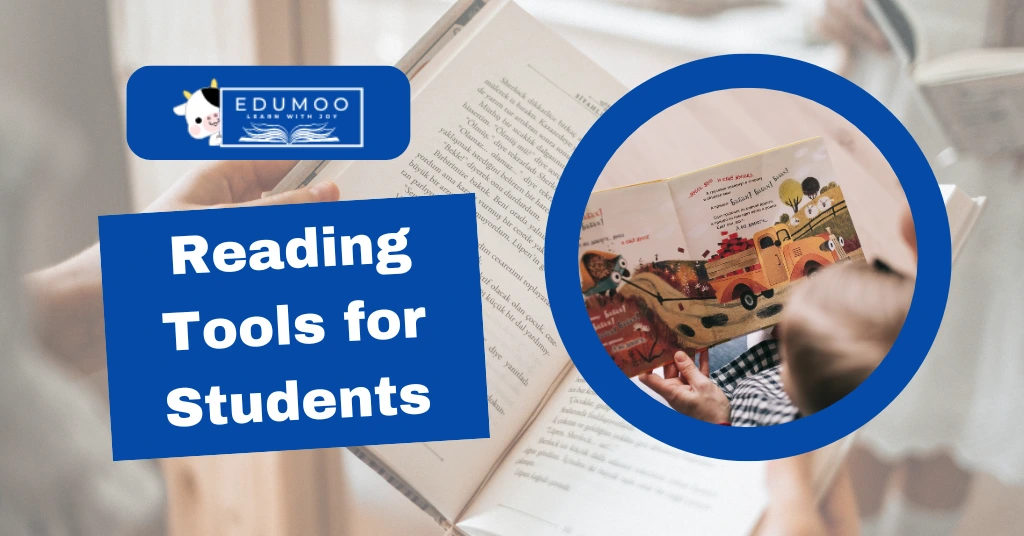Reading is an essential skill for students at every academic level. With the advancement of technology, students can now access various tools that make reading easier and more effective. These tools save time, improve comprehension, and allow better retention of information. In this blog, we’ll explore some of the best reading tools for students, their benefits, and how you can use them in your daily studies.
| Also Check: Ultimate Guide to Latin Word Study Tools |
Importance of Reading Tools for Students
Reading tools can help students in many ways. Here’s why they are important:
- Boost Comprehension: Tools simplify complex texts.
- Save Time: Speed reading features let you cover more content in less time.
- Improve Focus: Some tools reduce distractions while reading.
- Accessibility: Assistive tools help students with learning disabilities.
Categories of Reading Tools for Students
There are different types of reading tools for various purposes. Below, we have categorized these tools for your convenience:
1. Text-to-Speech Tools
Text-to-speech (TTS) tools read out text aloud. These are great for auditory learners or those with visual impairments.
Popular Text-to-Speech Tools:
- NaturalReader: Converts text into clear speech. Great for eBooks, PDFs, or web articles.
- Balabolka: A free tool that supports multiple file formats.
Benefits:
- Helps retain information through audio.
- Reduces strain on the eyes.
- Enables multitasking while listening.
Example:
A student revising notes can use TTS to listen while preparing their lunch.
2. E-Book Readers
E-book readers allow you to access digital books on your device. They come with features like highlighting and note-taking.
Top E-Book Readers:
- Kindle App: Syncs across devices, making it easy to read on the go.
- Google Play Books: Offers a vast collection of eBooks and easy navigation.
Benefits:
- Cost-effective compared to physical books.
- Lightweight and portable.
- Search tools make finding specific information faster.
3. Annotation Tools
Annotation tools allow you to highlight, underline, or add notes to the text. They are essential for marking important sections.
Best Annotation Tools:
- Kami: Perfect for collaborative note-taking.
- Adobe Acrobat Reader: Reliable for highlighting and making comments.
Benefits:
- Encourages active reading.
- Easy to review key points later.
Example:
A history student annotating a primary source document can quickly refer to their notes during discussions.
4. Reading Comprehension Apps
These apps focus on improving your understanding of complex texts.
Recommended Apps:
- ReadTheory: Offers practice exercises to build comprehension skills.
- Socratic by Google: Explains difficult passages using AI.
Benefits:
- Enhances critical thinking.
- Builds vocabulary and language skills.
Features to Look for in Reading Tools
When choosing a reading tool, keep the following in mind:
- Ease of Use: The tool should be easy to operate.
- Compatibility: Make sure it works well on your device.
- Customization: Features like font size, background color, and audio speed can be helpful.
- Offline Access: Offline tools save you from needing constant internet access.
Best Tools for Different Learning Styles
Students learn differently, and tools cater to various preferences.
1. For Visual Learners:
- Microsoft OneNote: Helps organize notes with images and colors.
- Evernote: Great for creating diagrams and charts.
2. For Auditory Learners:
- Voice Dream Reader: Converts text to speech with natural voice tones.
- Speechify: Lets you listen to articles and PDFs while commuting.
3. For Kinesthetic Learners:
- Quizlet: Creates interactive flashcards.
- Padlet: Encourages active engagement with multimedia tools.
How to Use Reading Tools Effectively
To get the most out of these tools, follow these tips:
- Set Clear Goals
Define what you want to achieve before using a tool. - Combine Multiple Tools
Use TTS for listening and annotation tools for marking key points. - Create a Routine
Dedicate specific times in your day for tool-based reading. - Experiment with Settings
Adjust settings like speed and font size to match your comfort. - Review and Reflect
Regularly revisit your notes or audio to strengthen memory.
The Role of Assistive Reading Tools
Assistive tools are designed for students with learning challenges like dyslexia or ADHD.
Examples of Assistive Reading Tools:
- Kurzweil 3000: Reads out scanned text and provides study aids.
- Learning Ally: A library of audiobooks for students with reading difficulties.
Benefits:
- Improves confidence in reading.
- Bridges the gap in classroom learning.
Offline vs. Online Reading Tools
Online Tools:
- Provide real-time updates.
- Require an internet connection.
Offline Tools:
- Work without Wi-Fi.
- Ideal for uninterrupted reading sessions.
Examples:
- Online: Grammarly (offers real-time grammar suggestions).
- Offline: Pocket (saves articles for offline reading).
Benefits of Reading Tools
Reading tools offer multiple advantages to college students:
- Time Management: Tools like speed readers help you cover more content quickly.
- Stress Reduction: Features like dark mode reduce eye strain.
- Better Grades: Improved comprehension leads to higher performance in assignments and exams.
Challenges of Using Reading Tools
While these tools are helpful, there are some challenges:
- Over-Reliance: Dependence on tools may reduce critical thinking.
- Subscription Costs: Some advanced features require payment.
- Distraction Risks: Notifications can interrupt your focus.
Future of Reading Tools
The development of AI and machine learning is transforming reading tools. In the future, we may see tools that:
- Predict your study needs.
- Offer real-time tutoring based on the text.
- Translate and read in multiple languages seamlessly.
Conclusion
Reading tools for students are valuable assets. They enhance comprehension, save time, and make learning more accessible. By choosing the right tools and using them effectively, students can excel in academics with ease. Whether you’re a visual learner, an auditory learner, or someone with unique challenges, there’s a tool out there to support you.